
Edit your photos like a pro with Adobe Lightroom
Are you finding it difficult to edit your photos successfully? Or maybe you would like to learn how to use a program that every photographer should know? You’re in the right place. Thanks to our live-streamed webinar, you will start to create amazing photos that will impress everyone. In just a few minutes you’ll achieve the results you’ve only dreamed of before. Sign up for the live-streamed webinar to start learning.












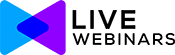
 Benefits
Benefits





